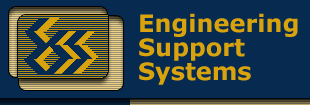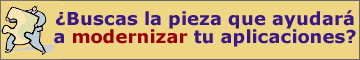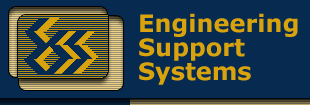|
18. Seguimos con Menu Item 15 Imprimir, en donde agregamos:
GOTO IMPRIMIR
19. Agregar en Menu Item 17 Salir:
gb__eoj=1
20. Ahora sigamos con los Tool Button, ya sea
haciendo Clic sobre estos o seleccionándolos directamente desde la caja de lista
llamada Control:. Escojamos el evento Tool Button 300 btn_Nuevo
y agreguemos:
PRINT(GB__SYSGUI)'CLRTITLE'(ID_CLIENTE)
GOSUB LIMPIAR_PANTALLA
PRINT (GB__SYSGUI)'FOCUS'(ID_CLIENTE)
21. Sigamos con el Tool Button 301 btn_Guardar y agreguemos:
GOTO GRABAR
22. Al Tool Button 302 btn_Eliminar le agregamos:
GOTO ELIMINAR
23. Al Tool Button 303 btn_Imprimir le agregamos:
GOTO IMPRIMIR
24. Al Tool Button 304 btn_Salir le agregamos:
gb__eoj=1
25. Al Tool Button 305 btn_Buscar le agregamos:
GOSUB BUSQUEDA
26. Para esas nuevas subrutinas que se invocan
desde esos Tool Button o desde las opciones de menú (Grabar, Eliminar, Imprimir
y Busqueda), debemos proceder a entrar su código. Hagamos primero la de GRABAR,
para lo cual abrimos el control de lista Object, seleccionamos ---
New Subroutine/Function ---, entramos a la ventana Name Subroutine/Function
y digitamos:
GRABAR
Damos aceptar y digitamos:
rem ' -----------------------------------------------------------------
rem ' GRABAR
rem ' -----------------------------------------------------------------
GRABAR:
CLIEN.CODIGO$=CTRL(GB__SYSGUI,ID_CLIENTE,OBTENER_TEXTO)
if CVS(CLIEN.CODIGO$,2)="" then
: M=msgbox("No ha digitado el código de cliente",64,"Código");return
clien.nombre$=ctrl(GB__SYSGUI,ID_NOMBRE,OBTENER_TEXTO)
if CVS(CLIEN.NOMBRE$,2)="" then
: M=msgbox("No ha digitado el nombre",64,"Nombre");RETURN
clien.direccion$=CTRL(GB__sysgui,id_direccion,obtener_texto)
clien.telefono$=CTRL(GB__sysgui,id_telefono,obtener_texto)
fecha$=CTRL(GB__sysgui,id_fecha_ing,obtener_texto)
clien.fecha_ing=JUL(NUM(fecha$(5,4)),NUM(fecha$(3,2)),NUM(fecha$(1,2)),
: ERR=fecha_incorrecta)
clien.limite_cr=NUM(CTRL(GB__sysgui,id_limite,obtener_texto))
SQLPREP (sqlchan)"Insert into Clientes values(?,?,?,?,?,?)"
SQLEXEC (sqlchan,ERR=actualizar)clien.codigo$,clien.nombre$,
: clien.direccion$,clien.telefono,clien.fecha_ing,clien.limite_cr
GOSUB LISTA_NOMBRES
GOSUB LIMPIAR_PANTALLA
return
ACTUALIZAR:
M=msgbox("El registro ya existe, desea Actualizarlo",4+32,"Ya Existe")
if M=7 then RETURN
SQLPREP (sqlchan)"Update Clientes set Nombre=?,Direccion=?,TELEFONO=?,
: FECHA_ING=?,LIMITE_CR=? WHERE CODIGO='"+clien.codigo$+"'"
SQLEXEC (sqlchan)clien.nombre$,clien.direccion$,clien.telefono,
: clien.fecha_ing,clien.limite_cr
GOSUB LISTA_NOMBRES
GOSUB LIMPIAR_PANTALLA
return
|